Lately, the hottest topic in social media has been, without a doubt, Google+. But one of the drawbacks of the new social networking giant is the lack of customization. Don’t worry, you have come to the right place! Mashable listed 10 tips and tricks to help better your Google+ brand page and we have highlighted a few to help get you started today.
- Adding People to Circles: You can’t add a person to a brand page’s circles unless he/she has added your brand page to his circles first.
- To see people that have added you, go to the “Circles” tab and click on “People who’ve added you.”
- Remove Unwanted Tabs: If your brand’s page does not use videos or photos, you can remove them to clean up the page.
- Go to your profile page, click “Edit Profile” in the top right corner and then click on either “Photos” or “Videos.”
- Lock Posts to Prevent Sharing: Google+ offers the ability to lock posts within a circle.
- Before you share your post, click the drop down arrow underneath the four icons on the right. Here you can “lock” the post so it can’t be shared further.
- Hide Your Follower Count: While you’re building your brand’s presence on Google+, you might want to hide your low follower count.
- On your home page, click the “Change who is visible here” option.
- Add Useful Links: You can add links to your “About” page on Google+.
- To add links, click on “Edit Profile” when you’re on the “About” page and then click “Recommended Links” to open the edit options.
The complete list of tips and tricks on Google+ Brand pages from Mashable can be found here.