FACT: “every day people Pin about 1.5 million places, and there are more than 750 million Pins of these destinations on Pinterest.” (Oh, How Pinteresting).
On November 20, Pinterest introduced their latest type of Rich Pin: the Place Pin. Place Pins let Pinterest users, consumers and businesses map what they’re interested in, no matter where they are at a given time. The result of adding places to your pins is an interactive map that will elegantly display your pins. Access Place Pins on your smartphone, wherever you are, to find new places to explore and to get directions.
Using Place Pins for Business
To get a good idea of how to use Place Pins in the social media strategy for your business, we suggest taking a look at Pinterest’s collection of place boards in the special Place Boards feed they created to inspire you. An example can be found in the linked feed where you will find a board created by WeddingWire with the best honeymoon, a board with the best spots to enjoy hot chocolate in America created by Fodor’s Travel and even a board focused solely on weather in London brought to you by Burberry.
Create a Place Pins Board in 1 Step
It’s simple, all you have to do is:
1. Toggle “Add a map” when creating a new board or editing an existing board
To start Place Pinning like a fiend, revisit your existing pins to see if they would make great contributions to your new map and keep on adding new pins to the Place board creation you generated.
Place Pin-enabled Websites
Once you’ve got Place Pinning down pat, consider adding your efforts to your website. Pinterest has taken the time to partner with the following businesses to make your place pinning efforts easier:
• Airbnb
• Atlas Obscura
• Booking.com
• Citysearch
• Foursquare
• Hotels.com
• Jetsetter
• OpenTable
• Roadtrippers
• StreetEasy
• Trulia
• UrbanSpoon
• VirtualTourist
With that said, my personal suggestion for you to get your Place Pinning jumpstarted easily would be to head over to any one of those sites listed above and start clicking their Pin It buttons. Each site’s Pinterest content will have places attached to the content they make available for Pinners.
I’m curious to know how you’re using Pinterest’s new Place Pins feature in your business’ social media marketing efforts, so be sure to let me know with a comment below.