Brand page owners may have noticed a new look to their Facebook page. On March 30, all Facebook brand pages automatically converted to Timeline. Well, you may now be asking, “So what does the new Facebook Timeline include?” We have narrowed down the most important elements of Facebook Timeline for you to know below.
1) New Facebook Timeline for Pages
Facebook provides brands, companies, and organizations with a new and improved page as part of the “timeline switch.” Several new tools for complete page optimization will be included as well as a unique cover photo area. Who doesn’t like having a cool, unique image to represent them?
Also, Page admins can easily manage activity, including such things as answering messages from the top of the page and “pinning” a post so that it appears at the top left of the timeline for 7 days or until another post is pinned.
2) Permissions & Messaging
Messages from fans, including their recent posts to the page, can be controlled through the new “permissions” section. Admins now have the ability to determine the specific content that shows up on the page, including fan post visibility.
3) Tabs
Tabs have been relocated from the left side to underneath the cover photo. This allows for more space. Only 4 tabs, which can all be chosen by the admin, excluding the Photos App (which can’t be moved or hidden from view), will be visible to fans. All other tabs are hidden from view, but can be easily viewed by clicking on a drop-down menu to the right of the tabs.
4) Widgets and Applications on the new Facebook Timeline
Widgets and applications will run as usual, however they will be less prominent as they will be located at the top of the page.
Check out the new lotus823 Facebook Timeline page! We would really like to hear from you, so drop us a note to say hello!
Will Facebook Timeline for pages be successful? Are you loving or hating the change? Tell us your thoughts and share with us your experience with the new Facebook Timeline!
Learn more information about Facebook Timeline here: