Amazon is a great platform to get your product seen by millions of people every day. As a member of the Amazon Brand Registry, you can take advantage of tools such as Amazon Storefront to make your product stand out in the crowd. What is an Amazon Storefront, you may ask? It is a small version of the Amazon website just for your brand! Think of it as your own mini website that allows consumers to shop for your products away from the central Amazon store —and all of your competitors that reside there. It is completely customizable, highlights only your brand and products, and it is free to use! Keep reading for some tips on creating a great Amazon Storefront.
Tell the Brand’s Story
This page is dedicated to you and it’s a great opportunity to convey your brand’s message to customers. Sometimes what sells people is not the product, but the company itself. Tell the world how your brand was created, what your company values, and what makes your product unique. Share how your product can ease the consumer’s pain or alleviate that pain. Additionally, make use of the Q&A section to address any common questions or concerns customers may have, and to demonstrate good customer service and knowledge of your own product.
Use Visuals
Capture customers’ attention by drawing in their eyes. Have fun and get creative with the templates that Amazon offers. Using images and video is the best way for customers to really see your products in action. When adding images make your product the focal point. Keep a simple background, make sure your product is well lit, and the image is clear. Images need to match your product description in size, color, and accuracy. Amazon also has size guidelines, a minimum of 1500x1500px images and a minimum of 1280x640px and 100MB for videos. Be sure your images fit these dimensions for a clear and clean Storefront.
Optimize with Keywords, Product Detail Pages, and Amazon A+ Content
You’ve probably heard of the term search engine optimization (SEO) and how it can help your product rank higher on the Amazon search page. Think like a customer and find what keywords they might use to look up a product like yours. Use both specific and broad keywords on your page to increase clicks and visits to your product. Amazon can offer you suggestions of ideas for categories and keywords as well to help you.
Additionally, it is important to optimize your product listings. You only have a moment to catch a shopper’s attention. Your product title is one of the primary fields used by Amazon and search engines to measure the relevance of a detail page as part of a customer search. Keep in mind the best practices for listing quality and check the product listing guidelines for specific policies, rules, and restrictions. The same goes for product descriptions such as Amazon A+ content, which we went into more detail in a previous blog post.
Proofread and Preview Your Storefront
Once you finish setting your page up, it is critical that you proofread and preview your storefront on both mobile and internet versions. Make sure all videos and images are sized correctly, that there aren’t any overlaps, no spelling errors, the page is attractive, it’s simple, easy to understand and follow, and everything works as it should. Get a second set of eyes on your storefront and then submit! Amazon will review the store manually before it is published to make sure their customers are sure to have a good experience. This process can take one to three days.
Share your Storefront
Once published you will receive the benefit of an Amazon URL. Share this on all your social accounts, emails, and any other media you own to increase awareness of your storefront. Past customers will be reminded of your product and may investigate more if they’ve had a good experience. Keep customers new and old, engaged and updated so they remember you and follow your brand.
Utilize Amazon Ads
If your budget allows, test promoting your products through Amazon ads. Using Amazon ads can help you receive impactful information and reach new customers. It is best to start with using Sponsored ads to work with different budget levels. Like anything else, creating the right ad takes time. The more you practice, the better you can tweak your next ad.
Now that you have your Amazon Storefront created, this doesn’t mean your work is done. Remember to maintain your page with any updates, questions, concerns, and reviews. Bottomline, customers want to know that they are being cared for every step of the way. Stand by them and your product!
Contact us to see how we can help increase your Amazon Storefront’s visibility.