WordPress plugins are extremely helpful and useful when creating a website or blog for your business. They add functionality to your site that helps the pages rank higher on search engines, engages visitors, and even boosts conversion rates. While there are thousands of plugins available, we’ve narrowed down the top plugins that are most helpful when creating and optimizing websites.

Essential Plugins
Our website designers insist on including these six plugins for any site build. Read on to understand how your site can benefit from installing these plugins now!
- Accelerated Mobile Pages – This plugin automatically adds Accelerated Mobile Pages (AMP) functionality to your WordPress site. AMP makes your website faster for mobile visitors. In 2019, about 52% of web traffic came from mobile devices, and by downloading this plugin, you can ensure that mobile visitors are able to access your pages quickly. Did you know that 53% of mobile users abandon sites that take over three seconds to load? Having a slow site puts you at risk for losing customers!
- Akismet Anti-Spam – Akismet checks comments and contact form submissions on your site and prevents visitors from publishing malicious content. This plugin will flag any comments that may be considered spam and allow you to accept or reject the comment on your blog’s “Comments” admin screen.
- Yoast – This SEO plugin is extremely popular amongst the blogging community. It can help your pages rank higher in search engines, improving the chances of gaining more website traffic than your competitors. This plugin offers a meta data editor and color-coded guide to help you hit on appropriate keywords and formatting for best results. It also provides you with a readability analysis that will rate your content’s engagement with users and search engines.
- Glue for Yoast SEO & AMP – This plugin combines AMP efforts and Yoast SEO efforts to ensure your blog’s meta data is implemented correctly and that your pages contain valid AMP code. It also provides you with a simple way to customize your AMP pages, allowing you to change everything from colors, fonts, link styles, and more.
- Google Analytics Dashboard for WP – By installing this plugin, you will be able to easily link your Google Analytics account to your WordPress site, which will provide you with valuable data on how people are finding and interacting with your site. It will also share insights on the blog posts that perform the best. It is very simple to set up and easy to track your analytics in real time. Get rid of the guess work and download this plugin now!
- Classic Editor – This official plugin, created and maintained by the WordPress team, allows your WordPress editor to revert to the classic look used for editing your blog posts or pages. This will come in handy if you are used to the previous editor in WordPress and find the new builder difficult to understand.
Other Recommended Plugins
While these plugins are not essential for every business, they have been very helpful to us when designing and creating websites.
- Call Now Button – This plugin adds a clickable phone button to your mobile site to make it easy to call your business, increasing chances of winning more business.
- Duplicate Page – This plugin is helpful for the design portion of your site. It allows you to copy full pages and duplicate the layout so your site is consistent. No need to spend time rebuilding each page’s layout from scratch, this plugin has you covered!
- WP Smush – Since image files are often larger and take longer to process, they have the ability to slow your site down, which can adversely affect your SEO. This plugin reduces the file size and optimizes your images, so your site runs faster.
- Gravity Forms – This plugin allows you to add a form your site for visitors to enter their contact information. It is an excellent plugin for promoting consultations and content downloads, such as an eBook!
- Styler for Gravity Form – When you create a gravity form on your site for a visitor to enter their contact information, the form may not have the aesthetic properties you were aiming for. This plugin allows you to change the forms design, including font size, color, border, and more! This can help your form stand out and intrigue the visitor to complete it.
- WooCommerce – This is our go-to ecommerce plugin solution. If you are looking to begin selling your product or service via your WordPress site, this plugin will provide you with everything you need. The features include add to cart, checkout, secure payments, and more!
Are you considering a refresh on your blog or website? We’re happy to help! Get in touch with us today to learn more about our web design packages!