As 2018 comes to an end, there’s no better time to set resolutions – not only for yourself, but also for your business! While we’re typically caught up in Q4 performance and holiday promotions, ‘tis the season to also look back on 2018 and plan for the year ahead. Wouldn’t it be nice if you had a strategy clearly laid out for each month in the coming year? It would prevent last-minute rushes to create content, as well as the possibility of “drying up” on content for your social media, email marketing, or blog. Enter the content calendar, a simple but powerful solution that ensures your efforts stay on track and promotions remain consistent throughout the year. If 12 months of planning sounds like a daunting task, don’t worry – we’ve outlined some content calendar best practices to help making planning for 2019 a breeze!
Design Your Content Calendar in Google Sheets for Easy Team Collaborations
It’s likely that your business has more than one person handling your marketing and public relations efforts. Help them save time and work together by building out your content calendar in a platform that will allow for easy collaborations. We recommend using Google Docs or Google Sheets, as these programs provide live documents that can be edited by multiple users simultaneously. You won’t have to worry about whether you’re looking at the most recent Word Document version, because Google Docs and Google Sheets will show your entire team the latest version at all times. Another great feature of Google Docs and Google Sheets is the ability to see change history, so edits will be fully documented and can be restored to previous versions, if need be.
Choose a Main Theme for Each Month
Choosing a main theme for each month of your content calendar can help keep track of different efforts, whether during busy seasons where deadlines must be met or lulls that need to be maintained to keep momentum going.
For certain months, like November and December, holidays take center stage for social media posts, blog topics, and public relations or email marketing angles; however, when it comes to off-season months, it can be tough to keep your momentum going. Choosing a business-related theme can make it easier to ensure efforts across platforms remain consistent and your team has time to plan ahead.
To choose your themes, host a brainstorm meeting with your team and ask them about efforts from previous years. No one knows when sales really take off or when you get the majority of your new annual business better than you and your team, so think back to previous wins and plan your strategy around those moments. If you know that summer is typically slow, but business picks up in January, dedicate more evergreen content to summer campaigns and harder sells to the winter months.

Below are some ideas to spark inspiration for your monthly themes:
- Annual events that your company participates in or exhibits at
- Special releases or new products/services
- Annual promotions, such as Labor Day discounts or holiday specials
- Calendar holidays and “social media holidays,” such as #NationalPizzaDay and #NationalDogDay
- Brand sponsorships/partnerships
- Seasonal trends and trending topics
Include a Color-Coded Key for Different Marketing and PR Efforts
Between social media, advertisements, blog posts, email marketing, public relations, and more, the best brand strategies include a lot of moving parts. For many, it can be tough to keep track of all the different campaigns going on simultaneously. When creating your content calendar, include a color-coded key at the top and use those colors to identify respective campaigns within the calendar. When you have a bird’s eye view of the different campaigns going live in a particular day, week, or month, it makes it much easier to keep track of all that’s going on. As an added bonus, your team will be able to quickly identify the activities they’re responsible for, with established due dates, to ensure they’re completed on deadline.
What’s your best content calendar tip? Let us know in the comments below!