If you didn’t read part one, I talked about the “foundation” (the meta data) and “curb appeal” (visual and text elements) of your homepage. In this part, I’ll explain another important way your homepage propels your website.
For your reference, here’s another snapshot of the lotus823 homepage.
Entryway/Foyer
When you open the door to a house, you want to feel like you know your way around. The path should be clear, even if it’s your first time there, so include a call to action on your homepage. It will make users want to delve deeper into your site and will allow to so simply. A call to action makes it easy for users to get to where they need to go during their time with your page.
Our orange “Learn More About lotus823” button, for instance, takes visitors to our About Us page where they’ll learn more about our services or employment opportunities. These are two of the primary reasons why visitors come to our site, and there’s a big, obvious button that takes them directly to that information. This optimization tactic escalated page views by 350 compared to the traffic in a similar time period.
Testing such a call to action shows you what works best for you. For instance, is it a button or a link? How large is it? What language works best (ex. Learn More vs. Get More Info)? What color is it? You can track what’s working by the number of page views the destination page yields.
The linking should be convenient for the visitors as well, so it’s easy to get from page to page (or room to room) in your online home. Take our homepage, for instance. You can see on the top navigation that there are many paths to take in order to learn more about our services and job opportunities. Those pages offer easy access to other relevant pages on the site.
You can test the performance of your top navigation by looking into Google Analytics and determining what pages people visit the most and which pages they bounce off the site at. Using a heat map tool such as Crazy Egg can give you a more visual representation of where visitors click the most and least.
Google also looks for this since they crawl pages from the homepage down. Having a page structure with each page being linked to a top navigation page allows the link juice to trickle through every page to increase each page’s chances of ranking well. This is evident by the fact that our top 10 landing pages for organic search are the homepage, a top navigation page, blogs, a job posting and one of our service pages.
You don’t have to rely solely on the navigation for links. Good website optimization contains keywords relevant to your brand in the homepage content. You can link this to your other relevant pages. For lotus823, this includes all of the images we have of our services, the call-to-action button and our lotus position blog.
You will notice that our homepage is image heavy, but Google is able to read everything on the page. No images are in Flash, so Google can read the alt text behind them. Our Facebook and Twitter feeds are present, which are also readable by Google. There’s also text at the bottom that Google sees.
If you want to return to the homepage at any time, the lotus823 logo serves as the link. That means that every page on our website will be spreading its link juice back to the homepage, which is still the page that will most likely return the most visits from organic search. Another reason for the home button is to give users an easy way to start their search for information from the top again if they need to.
As with any home, your favorite rooms are up to you to find. Feel free to take a tour of our online home; just scroll up and start clicking!
What other homepage SEO tips have you used on your website? Have they made your site user friendly? Feel free to leave a comment below!